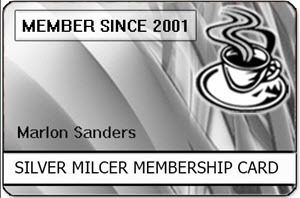The Mobile Pages Boondoggle:
iPhones, iPads, smart phones. OH MY!
Hello, Marlon here.
My friend Barb Ling has been at me a long time to improve the mobile design of my pages.
I hadn’t because I needed time to delve into it deeper....see...
The page builders are a BOONDOGGLE!
In other words, it’s a problem.
Most of your page builders force you to design a separate page for mobile devices. And that can be very time consuming.
They usually have a DEFAULT mobile view. But your ability to edit that is usually quite limited.
I’m gonna shortcut your learning curve by giving you what I’ve learned so far. It’s not complete by any stretch of the imagination. But it’ll save you going through the learning curve I have.
1. Can you edit the mobile version AT ALL?
I always enjoyed using Instabuilder. Still do. It’s just easier and more intuitive than other page builders.
However, I don’t see a way to edit the mobile version. Perhaps there is one I’m overlooking:
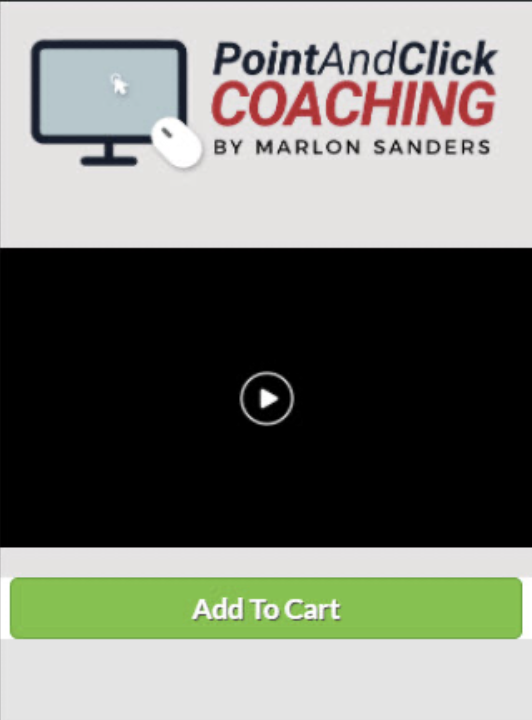
As you can see, the mobile version doesn’t look so hot. hmmmmffffff.
2. In mobile view, can you change the SIZE of an image? And if you do, what happens to the view on the DESKTOP version?
Here’s a mobile view from Clickfunnels. It looks pretty good. It’s certainly better than some other tools.
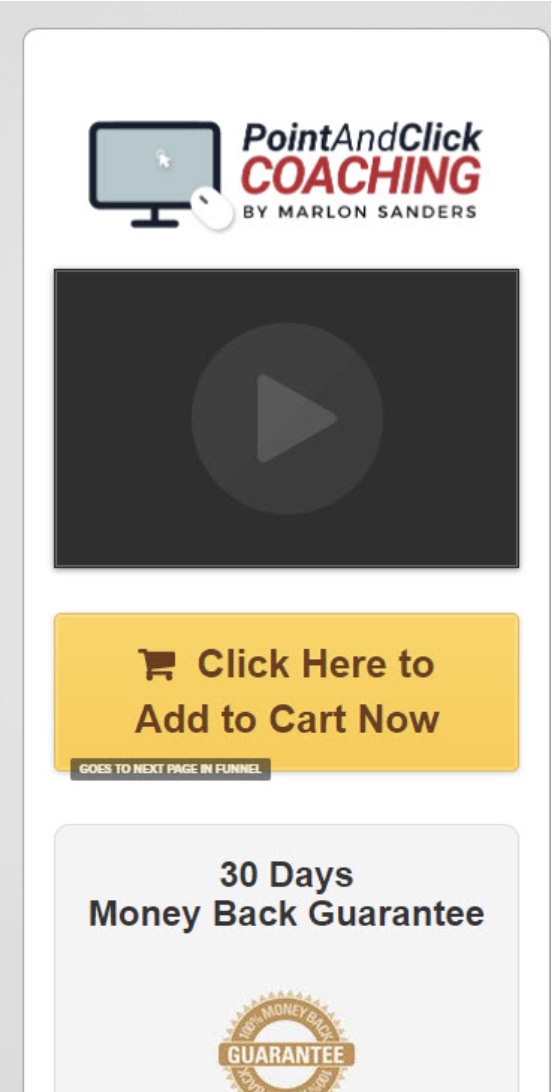
However, if I change the size of an image, it’s going to change on the desktop version also.
What you CAN do is add a SECOND image and make it show on MOBILE ONLY just by clicking the mobile button like this:
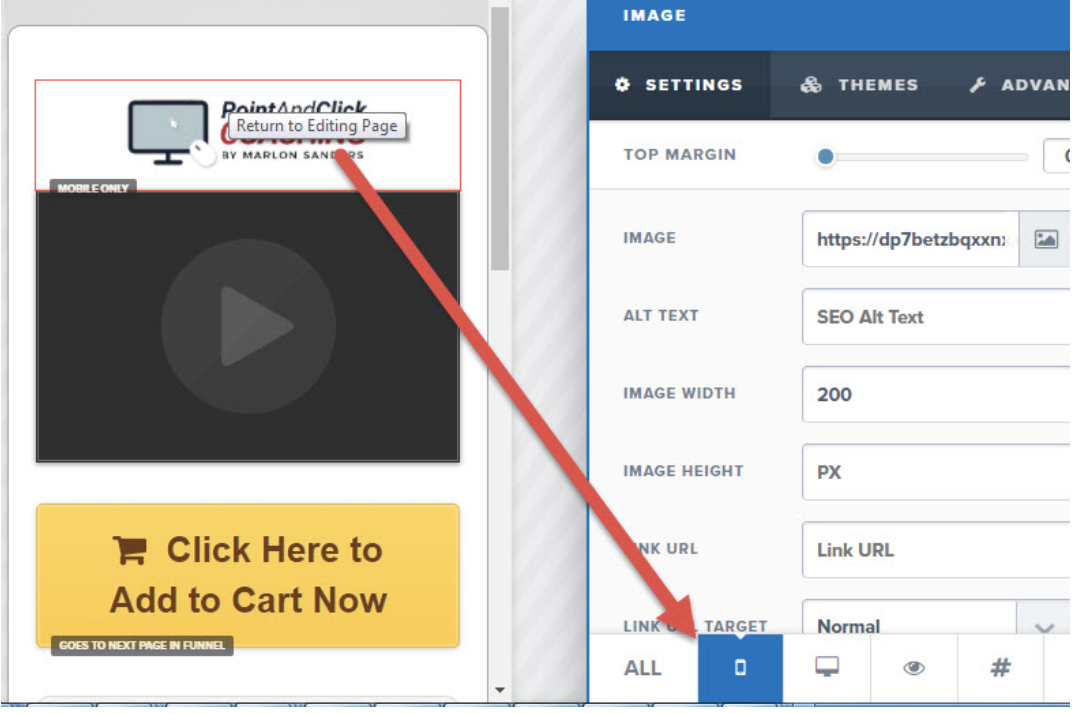
By clicking the mobile icon, it tells Clickfunnels to display that element on mobile only.
You have two options here. Mobile and desktop views.
Like let’s say I want to enlarge the guarantee seal and shrink down the size of the add to cart button and make the logo at the top smaller.
I can do that but as far as I know, you need create the separate mobile button.
So I’m impressed with the mobile view. But it’s not real customizable which would be optimal. Now, Russell has a huge team and puts enormous amounts of energy and money into Clickfunnels to make it great.
You
Also, I’m not an expert on Clickfunnels, so it’s possible there are other solutions I don’t know about.
Here’s a Youtube video that goes more in depth into how to edit Clickfunels for mobile devices.
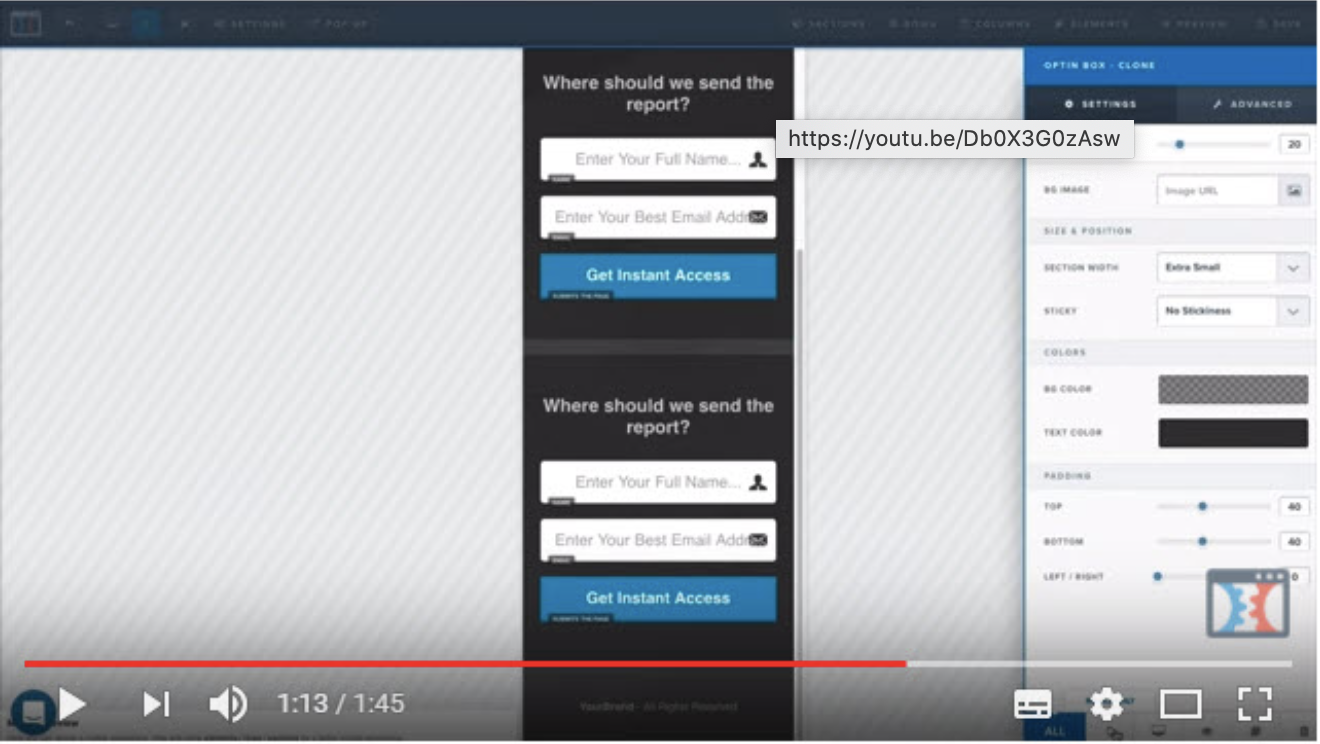
3. Is there a separate tablet version you can edit?
Believe it or not, tablets display differently than desktop or phones. I kid you not.
That means, in the ideal world, you modify the design for tablets also.
4. How fast and robust is support?
With Thrive Architect, your price is definitely on the “budget” side. Along with that, you have less robust support than you might get on a premium option.
It takes a LOT of sales to support one $65,000 a year employee who can answer nuanced or difficult questions. And it’s a challenge even for the premium-priced programs.
Clickfunnels has 150 employees and even at their price, the overhead has to be staggering.
If you’re getting a cheaper tool, there’s just no way they can offer premium support. The reason is, the questions are endless, and you need people with BRAINS to figure stuff out and answer. That translates into a $50,000 or more salary per person. And Clickfunnels has 150!
Do you have any idea what just the health insurance cost is gonna be for that many employees?
You gotta sell a LOT of software to pay the overhead for one month.
Everyone wants a “free” page builder. Where do you think the money is gonna come from for $50,000+ a year employees to answer your questions? You probably aren’t going to get the level of support you want or expect from people being paid $300 a month. Think about it.
And what about adding new designs and features? It’s not cheap to have designers who can create hot-looking new designs.
5. Do you own and control your pages?
With a Wordpress page builder, you’re going to own and control your pages.
But with a service, if you stop paying, your pages all vanish overnight. That’s something to think about.
6. What are their TEMPLATES like?
One of the best things about Clickfunnels is they have fantastic templates. These can be a HUGE, massive time saver and they look terrific. That’s maybe the best feature of Clickfunnels.
Thrive Architect has some pretty nice designs also and continues to add new designs. But I would say Clickfunnels is more robust in that regard.
7. Can you seamlessly edit the mobile version and have it NOT muck up the desktop version?
This is really useful.
I wish Thrive Architect was as easy to use as Instabuilder.
It isn’t. But neither is it that hard to learn. You need to spend an hour or two watching videos.
But it does an AMAZING thing. You can TOTALLY modify the mobile version about any way you want. And it doesn’t muck up the desktop.
You can modify the TABLET version, which it has, and NOT muck up the desktop or mobile version.
This is a FANTASTIC feature.
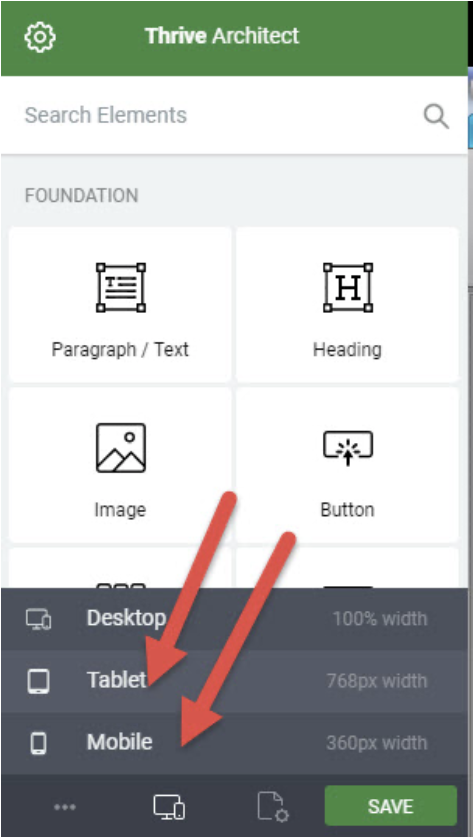
According to what I see in the support forum, Thrive Architect is a bit buggy. They rolled it out not too many months ago. It took a LOT of mucking around to get my mobile and desktop to look pretty good.
And even then, I have an element that won’t display on mobile and I can’t figure out why or how to fix it.
And the video thumbnail won’t display on the tablet version if I have autostart enabled. Autostart doesn’t work on tablets but the thumbnail should display.
That means I probably still have to have a separate tablet version.
The challenge is that since Thrive Architect is an inexpensive tool (you can buy it for a one-time fee) the support is bare bones. I posted 2 tickets
yesterday. One is answered. One isn’t. The one that was answered sort of answered my question.
There are some Facebook groups that help to a degree.
It’s not an A to Z funnel builder like Clickfunnels. It’s a page builder and in the full suite has other add-ons like split testing, quiz building, testimonials acquisition and countdown timers.
But it’s not a funnel builder.
There are other programs I haven’t gone in depth with. Convertri , as I recall, allows you to separately edit the mobile version.
I haven’t checked out WP Profit Builder, although I plan to.
The only real problem I have with Thrive Architect is it requires finer, precision movements to edit stuff. I’ve been using the computer since 1994 or so and really finely controlled, repetitive movements cause some soreness in my arm if done a lot.
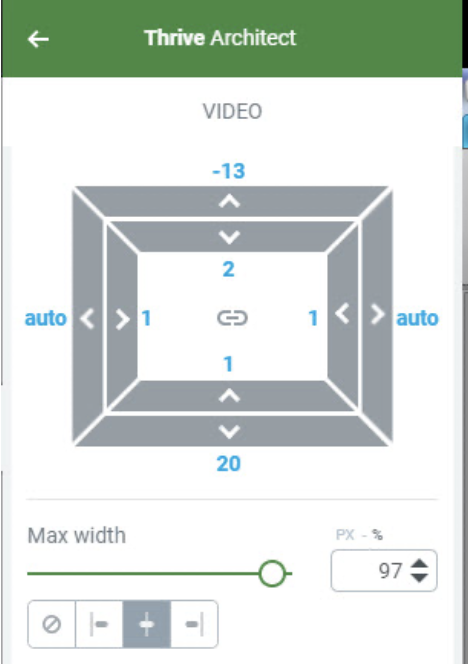
This is how you adjust the padding. You put your mouse over the arrows and drag. Or you highlight the number and replace it.
Now, to be fair, my designer LOVES IT because it DOES allow you to do FINE, detailed adjustments (that you can’t do in some other page builders).
Compare that to Instabuilder. All I do to change the margin is put my mouse where the little box is right on the main work area and drag. So EASY and FAST!
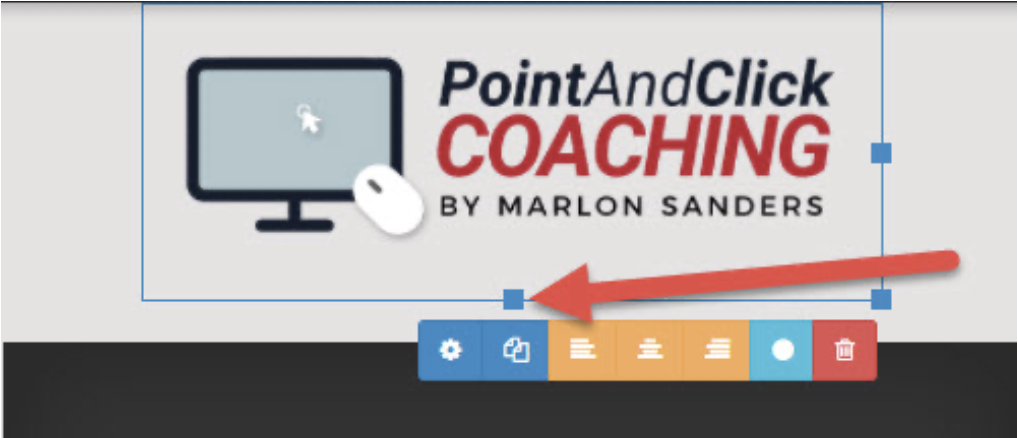
You would freaking think other page builders would use this simple, intuitive EASY way to change paddings.
They don’t.
There are other page builders.
Instapages. WP Profitbuilder. Elementor. Actually, the list goes on and on. I still see some great pages done in Optimize Press.
I’ll say one thing about Optimize Press.
It was / is pretty stable and not buggy.
It’s really a bit of a beat down where you keep running across bugs, bugs and more bugs and things don’t work like they should and you have to suck your brain’s CPU power to identify the problem and fix it.
I kinda long for the old days of Front Page. At least it WORKED! Barb Ling broke down and spent 6 months learning CSS so she could do her pages the old-fashioned way.
But to be fair, today’s page builders can also do incredibly beautiful designs that only a real pro could do in Front Page.
Thrive Architect can do some pretty jaw-dropping stuff. Convertri is a free-form page builder that is pretty incredible.
So Marlon, WHICH Page Builder Should I Use?
That’s an interesting question.
You know what?
I see drop dead pages created in most ALL of them.
If you prioritize speed, you’ll probably select one over the other.
If rolling funnels out fast is your priority, you can’t beat Clickfunnels.
If you’re a finely detailed designer, you might love Thrive Architect or Convertri.
And, like I said, there are a bunch of page builders I haven’t checked out. There’s really a few too many options for the brain to absorb.
Right now I don’t think there is a “perfect” page builder. They all have strong and weak points.
So choose based on what’s most important to you:
Speed? Owning and controlling your pages? Templates? Cost? Support? Fine design tuning? Easy mobile editing?
Best wishes,
Marlon
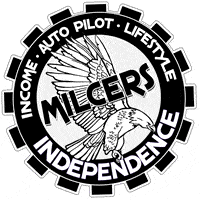
1. If you want to grow, build, improve or enhance your business, the new Milcers private site can make that happen for you.
2. If you need to get money rolling in the door right NOW then you need to get going YESTERDAY and your keywords of the day are going to be "STAT", "FAST", "NOW" and "GET RESULTS". If you need money coming in, if you need to get the cash flowing, if you need to get things rolling along then the new Milcers private membership has got lots of help for you.
To get all the scoop, go here.